Q: How do I get videos to display in my Forum post.
Quote from Admin on March 14, 2023, 2:34 pmA: It's actually quite simple. Create your Forum post. Select where you want to have the video display. For example, suppose your video is on YouTube. You can not upload video content to this site, so your video must be hosted elsewhere such as YouTube. Copy the video URL from the browser's URL window. Do not use the YouTube share feature. Now, paste that URL into your post such as is done here.
https://www.youtube.com/watch?v=5R-rbzcEM8A
This, however, will only link readers to the YouTube video if they wish to view it. In order to have the Forum filter your URL and have it embed the video, click on your link once. It should display a popup such as follows:
Click on the "eraser" icon on the right. This will remove the associated URL link but the text of the URL should remain. It should look like the following:
https://www.youtube.com/watch?v=5R-rbzcEM8A
Now, after you submit the post, the Forum processing filters will see the unlinked URL and see that it is a video and incorporate the Forum's default viewer.
https://www.youtube.com/watch?v=5R-rbzcEM8A
A: It's actually quite simple. Create your Forum post. Select where you want to have the video display. For example, suppose your video is on YouTube. You can not upload video content to this site, so your video must be hosted elsewhere such as YouTube. Copy the video URL from the browser's URL window. Do not use the YouTube share feature. Now, paste that URL into your post such as is done here.
https://www.youtube.com/watch?v=5R-rbzcEM8A
This, however, will only link readers to the YouTube video if they wish to view it. In order to have the Forum filter your URL and have it embed the video, click on your link once. It should display a popup such as follows:
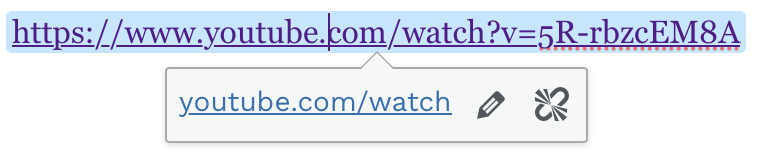
Click on the "eraser" icon on the right. This will remove the associated URL link but the text of the URL should remain. It should look like the following:
https://www.youtube.com/watch?v=5R-rbzcEM8A
Now, after you submit the post, the Forum processing filters will see the unlinked URL and see that it is a video and incorporate the Forum's default viewer.
